FusionAuth version 1.45 shipped on April 10, 2023. This release includes search and pagination of over ten FusionAuth configuration types, a FusionAuth hosted backend for easier use with SPAs, and the ability to import Drupal password hashes. And more!
All in all there are 23 issues, enhancements, and bug fixes included in the 1.45 releases. As always, please see the release notes for a full breakdown of the changes between 1.44 and 1.45, including any schema changes.
Pagination and search for all the things
At FusionAuth, we have customers and users with thousands of Tenants, Keys, and Applications. Until this release, such users were forced to use our client libraries to interact with their FusionAuth systems, because our administrative user interface was not performant with large numbers of entities. And even then, searching for particular objects was difficult.
No more! With release 1.45, you can now search for:
- Applications
- Consents
- Groups
- Tenants
- Themes
- Keys
- API Keys
- User Comments
- Email Templates
- Identity Providers
- Webhooks
- Lambdas
If you have a large number of them, you can also paginate the results.
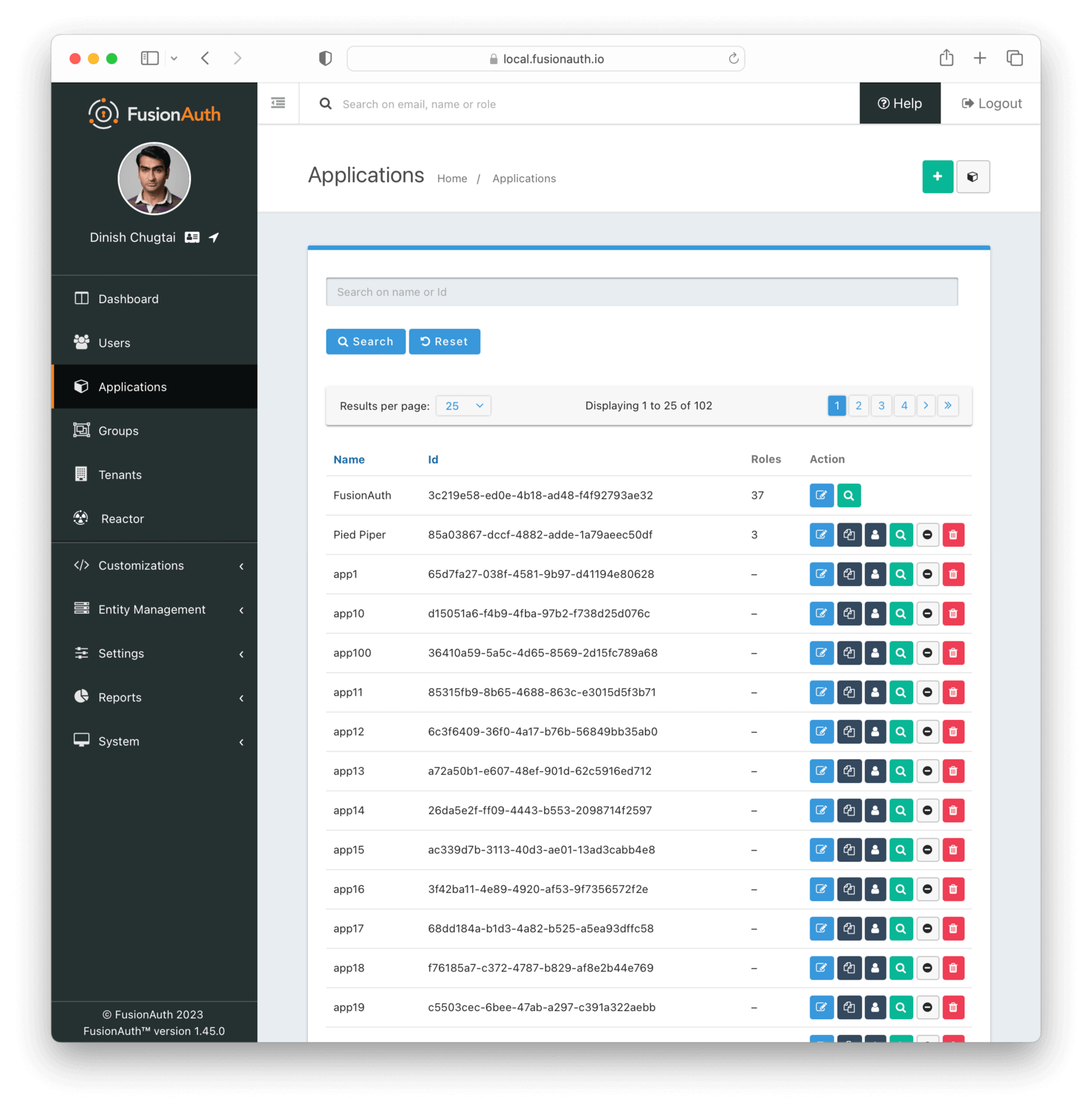
Let’s walk through this here. I’m going to use the ruby client library, but you can use curl or any of the other client libraries as well.
Make sure you install version 1.45 of the FusionAuth client. Here’s my Gemfile:
source 'https://rubygems.org'
gem 'fusionauth_client', '~> 1.45'
Let’s create 100 applications:
require 'fusionauth/fusionauth_client'
client = FusionAuth::FusionAuthClient.new(
'YOUR_API_KEY',
'YOUR_FUSIONAUTH_INSTANCE_URL'
)
(1..100).each do |num|
puts num
properties = { application:
{
name: "app"+num.to_s
}
}
response = client.create_application(nil,properties)
unless response.success_response
if response.exception
# if we can't connect
print response.exception
end
print "status: #{response.status}"
print response.error_response
exit
end
end
You’ll now have 101 Applications, at least, since the FusionAuth admin UI is also an Application in FusionAuth. Next, search for a particular one, with the name app47:
require 'fusionauth/fusionauth_client'
client = FusionAuth::FusionAuthClient.new(
'YOUR_API_KEY',
'YOUR_FUSIONAUTH_INSTANCE_URL'
)
properties = {
search: {
name: "app47"
}
}
response = client.search_applications(properties)
unless response.success_response
if response.exception
# if we can't connect
print response.exception
end
print "status: #{response.status}"
print response.error_response
exit
end
puts response.success_response
Finally, paginate through the applications. First you will find the total number, then you’ll iterate through all Applications ten at a time and process each group.
require 'fusionauth/fusionauth_client'
client = FusionAuth::FusionAuthClient.new(
'YOUR_API_KEY',
'YOUR_FUSIONAUTH_INSTANCE_URL'
)
find_total= {
search: {
startRow: 0,
numberOfResults: 1
}
}
response = client.search_applications(find_total)
total = response.success_response.total
total_seen = 0
increment = 10
while total_seen < total do
properties = {
search: {
startRow: total_seen,
numberOfResults: increment
}
}
response = client.search_applications(properties)
curr_batch_size = response.success_response.applications.size
puts "processing another #{curr_batch_size} applications..."
total_seen += curr_batch_size
end
The FusionAuth admin UI also uses pagination and should be much quicker when you have a large number of applications. Hopefully this will make your management tasks easier.
FusionAuth hosted backend
FusionAuth recommends the Authorization Code grant for all your authentication needs. While we do support other grants and have a proprietary Login API, the Authorization Code grant is our recommended approach whenever a user is present.
However, a key part of the Authorization Code grant is the exchange of the Authorization Code, the Client Id, and the Client Secret (plus some other stuff) for a token. The token is then stored by the client and presented to other servers for access to protected data and/or functionality. (If you want to learn more about this grant, here’s a good overview with diagrams.) This exchange can be done in a variety of ways:
- Write custom code. It is about 30 lines of code.
- Use an open source library, such as Spring Security or OmniAuth OIDC.
But we wanted to make this even easier. For some users, setting up server side code is a hassle.
FusionAuth now offers a React SDK which communicates with endpoints managed by FusionAuth which will take care of the code exchange. They’ll set the access token as an HTTPOnly, Secure cookie, as well as a refresh token as a cookie if requested.
The endpoints the SDK calls are documented. You can create your own custom code at the same URLs if you’d prefer, but FusionAuth is a one-stop shop for your authentication needs, no server side code needed. Read the docs here.
Check out the React SDK here. Future SDKs are planned as well.
Importing Drupal password hashes
FusionAuth has the ability to import password hashes when using the Import User API. Doing so lets you transparently migrate your users from one identity store such as Auth0 or Keycloak to FusionAuth, without requiring them to reset their passwords. Since you are importing hashes, the plaintext password is never revealed.
While you can write your own password hashing plugins, FusionAuth also ships with a number of plugins that we maintain.
With this release, FusionAuth supports the phpass (pronounced ‘p-h-pass’, thank you very much) MD5 and SHA-512 hashing algorithms. These are commonly used by PHP applications, including Drupal.
The rest of it
As mentioned above, there were 23 issues, enhancements, and bug fixes included in this release. A selection of the included changes not covered above includes:
- You can require a user to provide their password when they are changing it.
- You can access the profile pages without using the SSO session.
- The OpenAPI specification is valid again (oops).
Read more about all the changes in the release notes.
Upgrade at will
The release notes are a guide to the changes, fixes, and new features. Please read them carefully to see if any features you use have been modified or enhanced.
If you’d like to upgrade your self-hosted FusionAuth instance, see our upgrade guide.
If you have a FusionAuth Cloud deployment, proceed to the “Hosting” tab on your account dashboard and upgrade your instances. If you have any questions about the upgrade, please open a support ticket.
Or, if we’ve piqued your interest and you’d like to use FusionAuth, check out your options.



