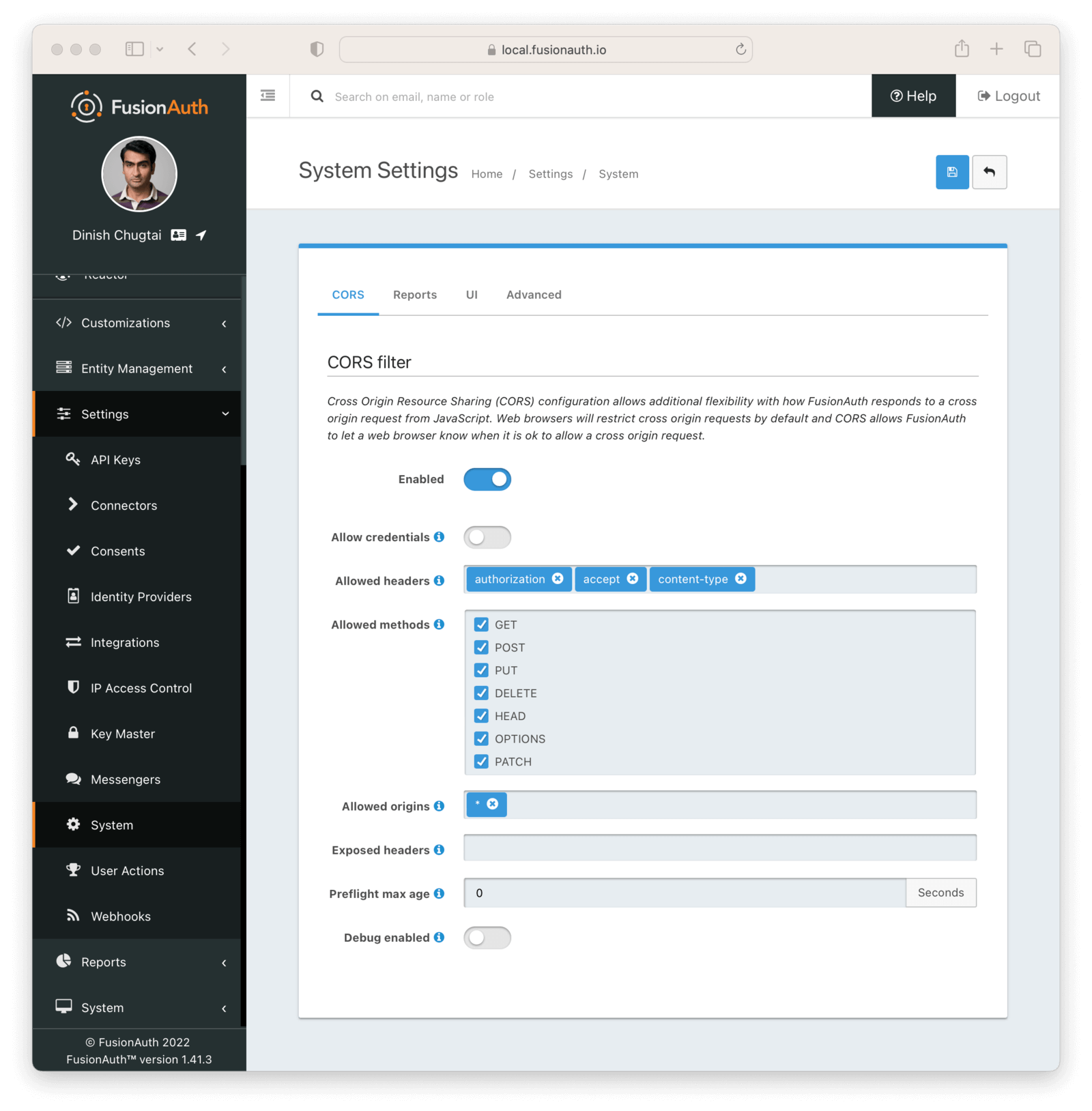API Explorer
Overview
This tool uses the FusionAuth OpenAPI specification to let you explore the APIs FusionAuth offers.
This is designed to be used against a local FusionAuth instance.
Prerequisites
FusionAuth can be locally installed or used as a SaaS solution. This API explorer is useful only for a local installation.
Please install FusionAuth locally, using Docker or any other supported method, to use the Explorer .
After you install FusionAuth, make sure you have created an API key with the correct permissions. This API key will not be stored.
Configuration
This tool defaults to using the latest version of the FusionAuth API. If you are using a different version, find the correct version and update the URL in the input box, then click Explore .
For example, to view the 1.40.0 release, put https://raw.githubusercontent.com/FusionAuth/fusionauth-openapi/1.40.0/openapi.yaml in the YAML URL input.
Click on the Authorize button to add the FusionAuth API key you created above. You will need to do this every time you reload the page.
In-Browser API Calls
If you want to use the in-browser API explorer, you have to configure CORS on the local FusionAuth instance. Doing so is not required if using the example curl commands to call the API from the command line.
To set up CORS:
- Log in to your FusionAuth administrative user interface
- Navigate to Settings ->System
- Enable CORS .
- Update Allowed headers to include
authorization,acceptandcontent-typeheaders. - Check all the Allowed methods
- Set Allowed origins to your origin. You can also use the value of
*, which allows any origin to connect.
Do not run your production FusionAuth instance with CORS configured to be this open.
For development and exploration, this is acceptable.